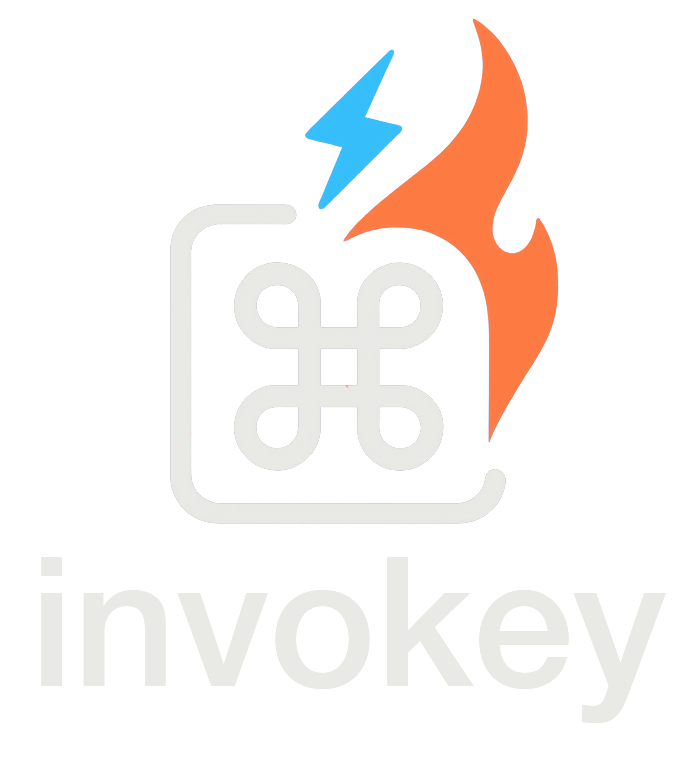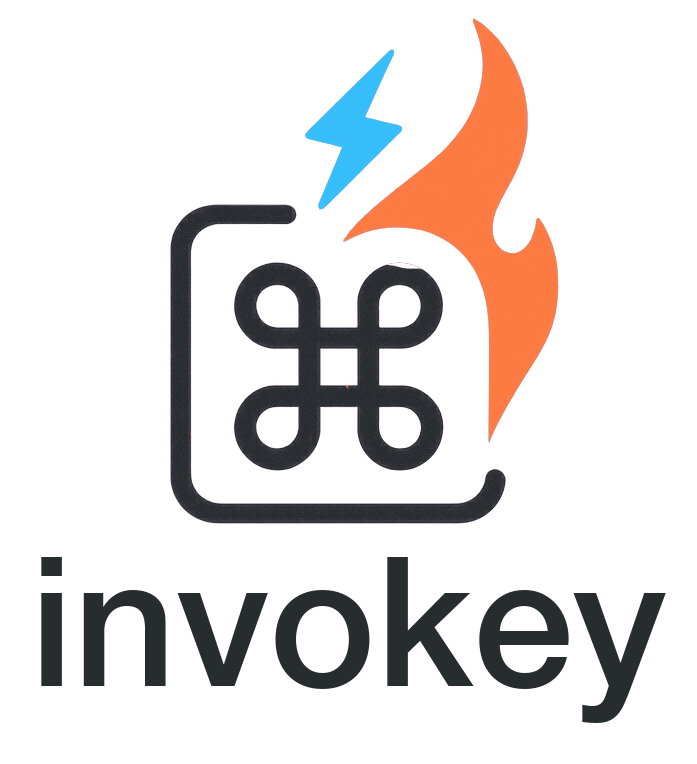Sequence
The Sequence component and its associated hooks provide a powerful way to handle keyboard sequences in your Svelte applications. This feature allows you to create complex keyboard sequences and trigger actions based on a series of key presses.
The sequence system consists of two main parts:
Sequencecomponent: A declarative way to handle keyboard sequencesuseSequencehook: A lower-level hook for custom sequence handling
Sequence Component
Section titled “Sequence Component”The Sequence component provides a simple way to show/hide content based on keyboard sequences.
Basic Usage
Section titled “Basic Usage”<script lang="ts"> import { Sequence } from '@invokey/svelte'</script>
<Sequence sequences="i>n>v>o>k>e>y"> <div>Got invoked!</div></Sequence>| Prop | Type | Default | Description |
|---|---|---|---|
sequences | string | string[] | Required | The keyboard sequence(s) to detect |
children | Snippet | - | Content to render when sequence is detected |
activeSequence | Snippet<[string | null]> | - | Snippet to render content with active sequence info |
hideAfter | number | 0 | Time in ms after which to hide content (0 = never hide) |
seperator | string | > | Character used to separate keys in sequences |
ref | HTMLElement | Window | window | Target element to listen for keyboard events |
preventDefault | Enabled | true | Whether to prevent default browser behavior |
enabled | Enabled | true | Whether the sequence detection is enabled |
disabledOnTags | string[] | [] | List of HTML tags where shortcuts should be disabled |
disabledOnFormTags | boolean | false | Whether to disable shortcuts on form elements |
disabledOnContentEditable | boolean | false | Whether to disable shortcuts on contentEditable elements |
scope | string | * | The scope this shortcut belongs to |
timeout | number | 1000 | Maximum time (ms) allowed between key presses |
ignoreModifiers | boolean | false | Whether to ignore modifier keys in the sequence |
useSequence Hook
Section titled “useSequence Hook”For more control over sequence handling, you can use the useSequence hook directly.
Basic Usage
Section titled “Basic Usage”<script lang="ts"> import { useSequence } from '@invokey/svelte'
useSequence( "i>n>v>o>k>e>y", (event, sequence) => { console.log('Sequence matched:', sequence) } )</script>Hook Parameters
Section titled “Hook Parameters”| Parameter | Type | Description |
|---|---|---|
sequences | string | string[] | The sequence(s) to listen for |
handler | (event: KeyboardEvent, sequence: string) => void | Function called when sequence is matched |
options | SequenceOptions | Optional configuration |
Options
Section titled “Options”The hook accepts the same options as the component, with additional sequence-specific options:
| Prop | Type | Default | Description |
|---|---|---|---|
seperator | string | > | Character used to separate keys in sequences |
ref | HTMLElement | Window | window | Target element to listen for keyboard events |
preventDefault | Enabled | true | Whether to prevent default browser behavior |
enabled | Enabled | true | Whether the sequence detection is enabled |
disabledOnTags | string[] | [] | List of HTML tags where shortcuts should be disabled |
disabledOnFormTags | boolean | false | Whether to disable shortcuts on form elements |
disabledOnContentEditable | boolean | false | Whether to disable shortcuts on contentEditable elements |
scope | string | * | The scope this shortcut belongs to |
timeout | number | 1000 | Maximum time (ms) allowed between key presses |
ignoreModifiers | boolean | false | Whether to ignore modifier keys in the sequence |
Sequence Format
Section titled “Sequence Format”Sequences are specified as strings with keys separated by the separator character (default: >). For example:
i>n>v>o>k>e>ys>v>e>l>t>e
Supported Keys
Section titled “Supported Keys”- Letter keys:
'a','b', etc. - Number keys:
'1','2', etc. - Special keys:
'space','enter','escape', etc. - Modifier keys (if not ignored):
'ctrl','alt','shift','meta'
Examples
Section titled “Examples”1. Basic Single Sequence
Section titled “1. Basic Single Sequence”The simplest use case with a single keyboard sequence:
<script lang="ts"> import { Sequence } from '@invokey/svelte'</script>
<Sequence sequences="i>n>v>o>k>e>y"> <span>Content shown when sequence is entered</span></Sequence>2. Multiple Sequences
Section titled “2. Multiple Sequences”Handle multiple keyboard sequences with the same content:
<script lang="ts"> import { Sequence } from '@invokey/svelte'</script>
<Sequence sequences={["i>n>v>o>k>e>y", 's>v>e>l>t>e']}> {#snippet activeSequence(sequence)} {#if sequence} <span>Active sequence: {sequence}</span> {/if} {/snippet}</Sequence>3. Auto-hiding Content
Section titled “3. Auto-hiding Content”Show content temporarily after a sequence is entered:
<script lang="ts"> import { Sequence } from '@invokey/svelte'</script>
<Sequence sequences="i>n>v>o>k>e>y" hideAfter={2000}> <span>Content that disappears after 2 seconds</span></Sequence>4. Custom Timeout
Section titled “4. Custom Timeout”Adjust the maximum time allowed between key presses:
<script lang="ts"> import { Sequence } from '@invokey/svelte'</script>
<Sequence sequences="i>n>v>o>k>e>y" timeout={2000}> <span>Content shown when sequence is entered within 2 seconds</span></Sequence>5. Ignoring Modifier Keys
Section titled “5. Ignoring Modifier Keys”Create sequences that ignore modifier keys:
<script lang="ts"> import { Sequence } from '@invokey/svelte'</script>
<Sequence sequences="i>n>v>o>k>e>y" ignoreModifiers> <span>Content shown when sequence is entered (ignoring modifiers)</span></Sequence>6. Custom Separator
Section titled “6. Custom Separator”Use a different separator for sequences:
<script lang="ts"> import { Sequence } from '@invokey/svelte'</script>
<Sequence sequences="i.n.v.o.k.e.y" seperator="."> <span>Content shown when sequence is entered with dot separator</span></Sequence>7. Custom Target Element
Section titled “7. Custom Target Element”Listen for sequences on a specific element:
<script lang="ts"> import { Sequence } from '@invokey/svelte'
let gameArea: HTMLElement | null = $state(null)</script>
<div bind:this={gameArea} tabindex={-1}> <label for="gameArea">Game Area</label> <Sequence sequences="i>n>v>o>k>e>y" ref={gameArea}> <span>Content shown when sequence is entered in game area</span> </Sequence></div>8. Complex Sequence with Active State
Section titled “8. Complex Sequence with Active State”Show different content based on the active sequence:
<script lang="ts"> import { Sequence } from '@invokey/svelte'</script>
<Sequence sequences={["i>n>v>o>k>e>y", "s>v>e>l>t>e"]}> {#snippet activeSequence(sequence)} <div class="sequence-complete"> <h2>Sequence Complete!</h2> <p>You've entered the secret sequence!</p> <div class="sequence-hint"> {#if sequence === "i>n>v>o>k>e>y"} invokey Sequence Detected! {:else} Svelte Code Detected! {/if} </div> </div> {/snippet}</Sequence>Best Practices
Section titled “Best Practices”- Choose Appropriate Timeouts: Set reasonable timeout values based on your sequence complexity and user expectations.
- Consider User Experience: Make sequences memorable and easy to enter.
- Provide Visual Feedback: Show progress or hints for longer sequences.
- Document Sequences: Make sure to document available sequences for your users.
- Handle Edge Cases: Consider what happens when users start typing sequences accidentally.
- Test Across Devices: Ensure your sequences work consistently across different input devices.
- Use Appropriate Separators: Choose separators that won’t conflict with normal typing.
- Consider Accessibility: Provide alternative ways to access functionality beyond keyboard sequences.
- Clean Up Resources: Use the
enabledprop to disable sequences when components are not in use. - Balance Complexity: Keep sequences long enough to avoid accidental triggers but short enough to be memorable.