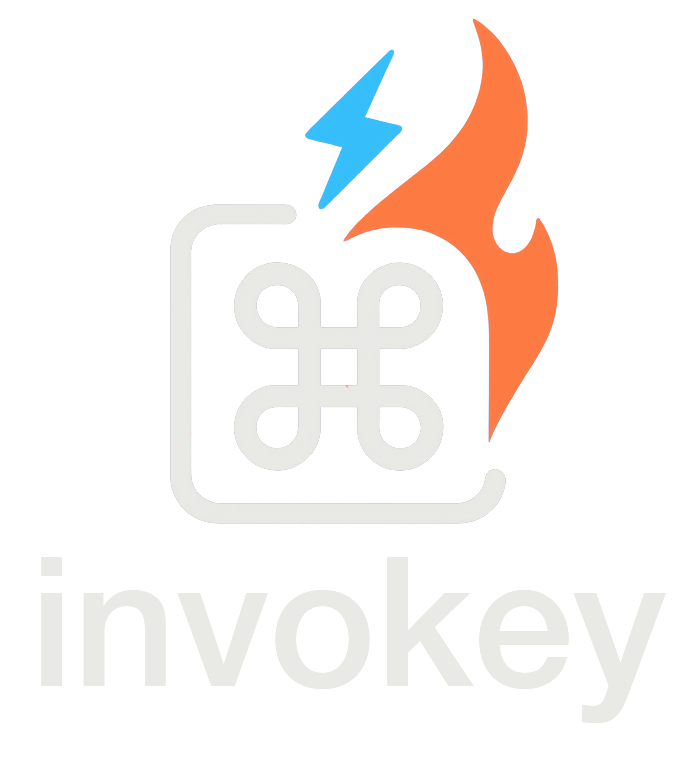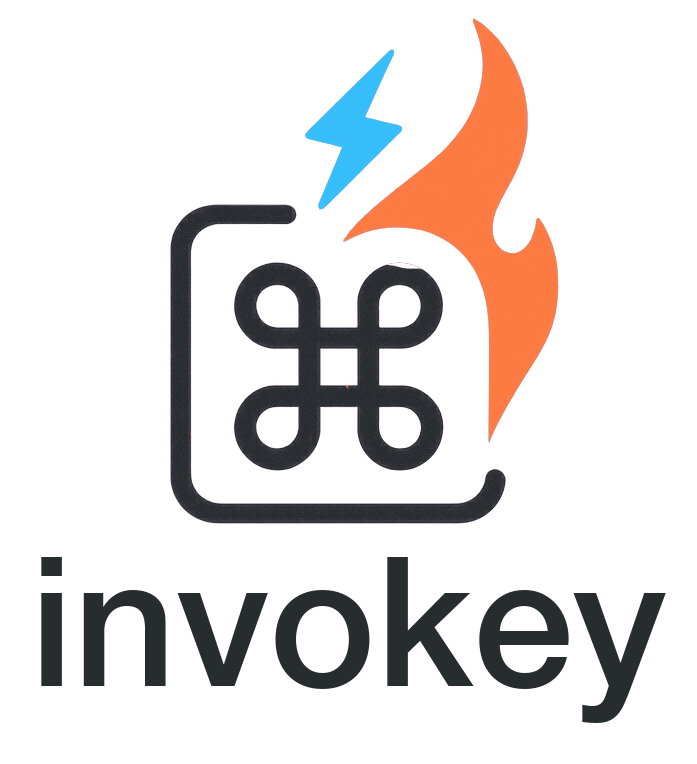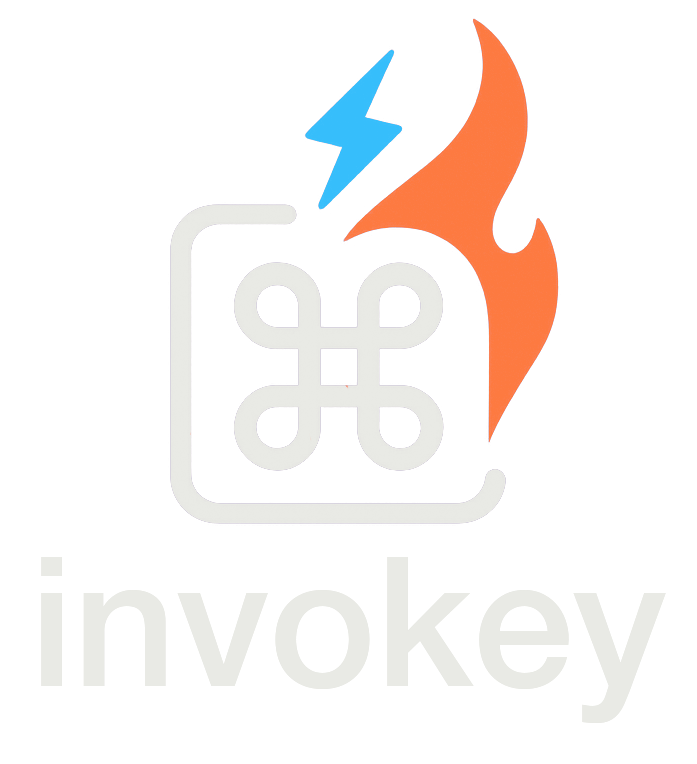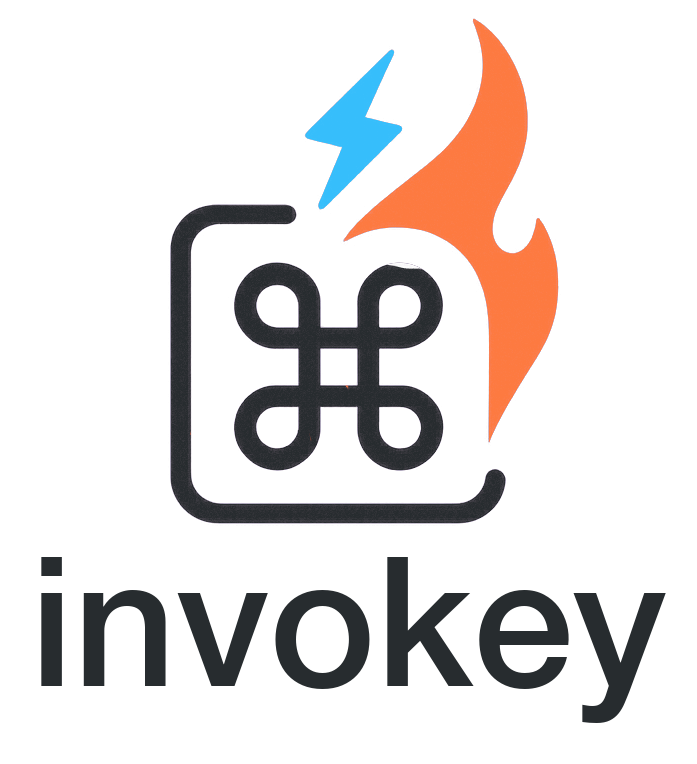Easy to use
Use just one hook to bind your key combination to a component.
<script lang="ts"> import { useCombination } from '@invokey/svelte';
useCombination(['ctrl+k', 'meta+k'],(event, shortcut) => {console.log('Combination matched:', shortcut);});
</script>